Maintaining a commercial reverse osmosis (RO) system is crucial for consistent high-quality water production. While professional services are available, understanding how to replace the RO membrane yourself can save time and money. This in-depth guide provides step-by-step instructions for a successful DIY replacement, optimizing your system’s performance and longevity.
Why DIY Your Commercial RO Membrane Replacement?
- Cost Savings: Professional installation can be expensive. Replacing the membrane yourself significantly reduces labor costs.
- Reduced Downtime: Schedule the replacement at your convenience, minimizing disruption to your operations.
- Increased Knowledge: Understanding your RO system better empowers you to troubleshoot minor issues and optimize its performance.
- Immediate Action: Address declining water quality or pressure issues promptly without waiting for a technician.
Understanding Your Commercial RO Membrane
Before you begin, it’s essential to understand what an RO membrane is and how it functions:
- The Heart of Your System: The RO membrane is a semi-permeable barrier that allows water molecules to pass through while rejecting dissolved solids, impurities,contaminants, and larger molecules.
- Common Membrane Types: Commercial RO systems typically use Thin Film Composite (TFC) membranes, known for their high rejection rates and durability.
- Key Specifications: When replacing, pay attention to:
- Flow Rate: Measured in Gallons Per Day (GPD) or cubic meters per day (m3/day), indicating the membrane’s production capacity.
- Dimensions: Length and diameter of the membrane element.
- Operating Pressure: The pressure range at which the membrane operates efficiently.
- Rejection Rate: The percentage of dissolved solids the membrane can remove.
When to Replace Your Commercial RO Membrane
Recognizing the signs of a failing RO membrane is key to timely replacement:
- Decreased Permeate Flow (Water Production): The most common indicator. If your water output is significantly lower than usual, the membrane is likely fouled or degraded.
- Increased TDS (Total Dissolved Solids) in Permeate: Use a TDS meter to regularly check the purity of your treated water. A rise in TDS indicates the membrane is no longer effectively rejecting impurities.
- Increased Operating Pressure: Your system may need to work harder (at higher pressures) to produce the same amount of water, signaling membrane fouling.
- Frequent Pre-filter Clogging: While pre-filters protect the membrane, an unusually high rate of pre-filter clogging could indicate excessive particulate matter reaching the membrane, potentially shortening its lifespan.
- Age: Even with proper maintenance, RO membranes have a finite lifespan, typically 2-5 years depending on water quality and usage.
Essential Tools and Materials
Gather these before you start:
- New RO Membrane(s): Ensure you have the correct type and size for your system.
- Membrane Housing Wrench: Often provided with the system, or a strap wrench can work.
- Bucket or Drain Pan: To catch water during the process.
- Clean Rags/Towels: For cleanup.
- Silicone Lubricant (Food-Grade): To lubricate O-rings.
- pH Test Strips or Meter: For post-replacement system flushing.
- TDS Meter: For testing water quality before and after.
- Personal Protective Equipment (PPE): Gloves and eye protection.
- Optional: Glycerin: To help lubricate O-rings and prevent pinching.
- System Manual: For specific diagrams and instructions for your model.
Step-by-Step DIY Commercial RO Membrane Replacement Guide
Safety First: Always prioritize safety. Turn off all power to the RO system and shut off the water supply before beginning. Relieve any system pressure.
Step 1: System Shutdown and Depressurization
- Turn Off Water Supply: Locate the main water inlet valve to your RO system and close it completely.
- Turn Off Power: Disconnect the power supply to the RO pump and any other electrical components.
- Depressurize the System:
- Open a permeate (treated water) faucet or valve to release system pressure.
- If your system has a flush valve, open it briefly.
- Some systems have dedicated pressure release buttons or valves on the membrane housing or manifold.
Step 2: Accessing the Membrane Housing
- Locate Membrane Housing(s): Commercial systems often have multiple membrane housings.
- Disconnect Tubing: Carefully disconnect the tubing connected to the membrane housing end caps. Label them if necessary to ensure correct reassembly. Note which end is the feed water inlet and which is the permeate outlet.
- Prepare for Drainage: Place a bucket or drain pan beneath the membrane housing to catch residual water.
Step 3: Removing the Old Membrane
- Unscrew End Caps: Use the membrane housing wrench to carefully unscrew the end caps of the membrane housing. These can be tight, so apply steady pressure.
- Slide Out the Old Membrane: Once the end caps are removed, the old membrane element can usually be slid out. It might require a gentle pull or a slight jiggle. If it’s stuck, avoid excessive force. Sometimes, a small amount of water pressure can help push it out (ensure you have a bucket ready).
- Inspect the Housing: Examine the inside of the membrane housing for any debris, scale buildup, or damage. Clean as needed.
Step 4: Installing the New Membrane
- Unpack New Membrane: Carefully remove the new RO membrane from its packaging. Avoid touching the membrane surface directly.
- Orient Correctly: Pay close attention to the flow restrictor (brine seal) end of the membrane. This end typically goes into the housing first, facing the permeate outlet port. Incorrect orientation will prevent the system from working. Refer to your system manual if unsure.
- Lubricate O-Rings: Apply a thin layer of food-grade silicone lubricant or glycerin to the O-rings on the new membrane. This helps with installation and prevents O-ring damage.
- Slide Into Housing: Gently slide the new membrane into the housing. It should fit snugly. Do not force it. Ensure it’s fully seated.
- Reattach End Caps: Replace the end caps, ensuring the O-rings are properly seated. Hand-tighten first, then use the wrench to tighten them securely, but do not overtighten. Over-tightening can damage the O-rings or housing.
Step 5: System Reassembly and Flushing
- Reconnect Tubing: Reconnect all tubing to the membrane housing end caps, ensuring correct connections based on your prior labeling.
- Slowly Restore Water Supply: Gradually open the main water inlet valve to the RO system. Check for any leaks around the membrane housings and connections.
- Restore Power: Once water flow is stable and there are no leaks, reconnect the power supply to your RO pump.
- Initial Flush (Crucial Step!): The new membrane contains preservatives (often sodium bisulfite) that must be flushed out before using the treated water.
- Open the permeate (treated water) valve to drain. Do not direct this water to your storage tank or process.
- Run the system for a minimum of 30 minutes to several hours (check your membrane manufacturer’s guidelines – typically 30-60 minutes for smaller commercial systems, longer for larger ones). This flushes out the preservatives and any manufacturing residue.
- Monitor pH: During flushing, you might notice the pH of the permeate is lower. This is normal due to the preservatives. Continue flushing until the pH stabilizes and returns to a neutral range, similar to the pre-filter water (though RO water is inherently slightly acidic).
- Monitor TDS: After the initial flush, you can take a TDS reading. It should be significantly lower than the incoming water and consistent with your membrane’s rejection rate.
Step 6: Post-Replacement System Checks
- Leak Check: Continuously monitor all connections for leaks.
- Pressure Readings: Check system operating pressures (feed, permeate, concentrate). They should be within the manufacturer’s recommended range.
- Permeate Flow Rate: Measure the permeate flow rate to ensure it meets your system’s specifications.
- TDS Test: Perform a final TDS test on the treated water to confirm optimal performance and purity.
- Log Maintenance: Record the date of membrane replacement, the membrane type, and any relevant observations in your system’s maintenance log. This helps track lifespan and future maintenance scheduling.
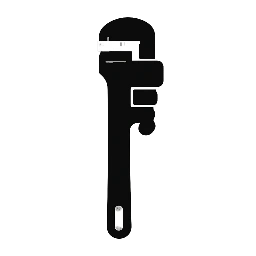

Leave a Reply