In today’s fast-paced world, convenience is king. For plumbing businesses, this means moving beyond phone calls and voicemails to embrace the efficiency of online booking systems. An effective online booking system not only simplifies appointment scheduling for your customers but also streamlines your internal operations, saving you time and money.
This in-depth guide will walk you through everything you need to know about setting up and leveraging an online booking system for your plumbing business.
Why Your Plumbing Business Needs an Online Booking System
Still on the fence? Here are compelling reasons why an online booking system is a game-changer for plumbers:
- 24/7 Availability: Customers can book appointments anytime, anywhere, even outside of your regular business hours. This captures potential leads you might otherwise miss.
- Reduced Phone Calls & Admin Time: Free up your valuable time and your staff’s time by automating the booking process. No more endless phone tag!
- Improved Customer Experience: Modern customers expect convenience. An easy-to-use online booking system enhances their experience and portrays your business as professional and tech-savvy.
- Fewer No-Shows: Automated reminders (SMS and email) significantly reduce the incidence of missed appointments, protecting your revenue.
- Better Organization & Scheduling: Centralized booking helps you manage your technicians’ schedules more efficiently, optimize routes, and prevent double-bookings.
- Data & Analytics: Many systems offer insights into popular services, peak booking times, and customer demographics, allowing you to make data-driven business decisions.
- Competitive Advantage: Stand out from competitors who are still relying on outdated booking methods.
Step 1: Define Your Needs & Goals
Before diving into platforms, take some time to outline what you need your online booking system to do.
- What services do you offer? (e.g., drain cleaning, leak repair, water heater installation, emergency services).
- Do you offer different pricing tiers for services?
- Do you require deposits or full payment upfront?
- How many technicians do you have, and what are their availability constraints?
- Do you want to integrate with your existing calendar (Google Calendar, Outlook)?
- Do you need to manage multiple service areas or locations?
- What is your budget for a booking system (monthly or annual fees)?
- Do you need features like automated invoicing, customer management (CRM), or marketing tools?
- What level of technical expertise do you and your team have?
Step 2: Choosing the Right Online Booking Platform
The market is flooded with online booking solutions. For plumbers, you’ll want to look for platforms that offer flexibility, integration capabilities, and ease of use. Here are some popular options and factors to consider:
Types of Platforms:
- Dedicated Booking Software: Solutions specifically designed for appointment scheduling. Examples include Jobber, ServiceTitan, Housecall Pro, Acuity Scheduling, Calendly, SimplyBook.me. These often come with more robust features for service businesses.
- Website Builder Integrations: If you already have a website, many website builders (WordPress, Squarespace, Wix) offer built-in booking functionalities or plugins.
- CRM/Field Service Management Software with Booking: Some comprehensive CRM or field service management tools (like those mentioned in the dedicated software section) include booking as part of a larger suite of features.
Key Features to Look For:
- User-Friendly Interface (Customer & Admin): Easy for customers to book and for you to manage.
- Mobile Responsiveness: Crucial for customers booking on their phones.
- Customizable Service List: Ability to add, edit, and categorize your plumbing services with descriptions and pricing.
- Technician/Resource Management: Assign appointments to specific plumbers and manage their availability.
- Real-Time Availability: Prevent double-bookings by displaying only available slots.
- Automated Notifications: Email and SMS reminders for customers and technicians.
- Online Payment Integration: Accept deposits or full payments securely (Stripe, PayPal).
- Calendar Sync: Integrate with Google Calendar, Outlook Calendar, etc.
- Buffer Times: Account for travel time between jobs.
- Customizable Booking Forms: Gather necessary customer information (address, plumbing issue details).
- Reporting & Analytics: Track bookings, revenue, and customer data.
- Customer Database/CRM: Manage customer information and service history.
- Emergency Booking Options: A way for customers to indicate urgent plumbing issues.
- Integration Capabilities: With accounting software (QuickBooks), marketing tools, etc.
- Customer Support: Responsive and helpful support in case you run into issues.
Top Contenders (Examples relevant to plumbers):
- Jobber: A leading field service management software with robust scheduling, dispatching, invoicing, and online booking features. Ideal for growing plumbing businesses.
- ServiceTitan: A comprehensive software solution for larger plumbing and HVAC companies, offering extensive features including scheduling, dispatch, invoicing, and customer management.
- Housecall Pro: Another popular all-in-one solution for home service businesses, offering online booking, scheduling, dispatching, payments, and marketing tools.
- Acuity Scheduling: A highly customizable and user-friendly online scheduling tool suitable for various businesses, including plumbing. Offers advanced features like intake forms and package deals.
- Calendly: Great for simple appointment scheduling, often used for initial consultations or estimates. Might not be robust enough for complex plumbing service bookings alone.
- SimplyBook.me: Offers a free plan for basic needs and scales up with more features, including custom booking pages and payment integration.
Trial Periods: Always take advantage of free trials to test out several platforms before committing.
Step 3: Setting Up Your Online Booking System
Once you’ve chosen a platform, it’s time to configure it. While the exact steps will vary by platform, here’s a general roadmap:
- Create Your Account: Sign up and set up your business profile with your company name, logo, contact information, and operating hours.
- Define Your Services:
- List all your plumbing services (e.g., “Leaky Faucet Repair,” “Water Heater Installation,” “Drain Cleaning,” “Emergency Service”).
- Add detailed descriptions for each service.
- Set the duration for each service.
- Assign pricing (fixed fee, hourly rate, or “call for quote”).
- Specify if a deposit or full payment is required at the time of booking.
- Set Up Your Team/Technicians:
- Add each plumber to the system.
- Define their individual working hours and days off.
- Assign which services each technician can perform.
- Configure Your Availability & Buffer Times:
- Set your overall business hours.
- Add buffer time between appointments to account for travel, setup, and cleanup.
- Block out holidays and other non-working periods.
- Customize Your Booking Page:
- Add your branding (logo, colors).
- Write a welcoming message.
- Ensure clear calls to action.
- Consider adding FAQs or important service information.
- Set Up Payment Integration (Optional but Recommended):
- Connect your chosen payment gateway (Stripe, PayPal, Square).
- Decide if you’re taking full payment, a deposit, or just collecting card details to charge later.
- Configure Automated Notifications:
- Customize email and SMS reminders for customers (booking confirmation, reminder before the appointment, follow-up after service).
- Set up internal notifications for your team.
- Create Custom Booking Forms:
- Ask essential questions during the booking process (e.g., “What is the specific plumbing issue?”, “Address of property,” “Is someone over 18 present?”).
- Integrate with Your Website:
- Embed a booking widget: Most platforms provide code to embed a booking calendar directly onto a page of your website.
- Add a “Book Now” button: Link directly to your booking page from prominent locations on your website.
- Social Media Links: Include your booking link on your Facebook, Instagram, and Google My Business profiles.
- Test Thoroughly: Before launching, perform several test bookings as if you were a customer. Check every step of the process, from service selection to payment and confirmation.
Step 4: Promoting Your Online Booking System
Having a booking system is great, but customers need to know it exists!
- Prominent Website Placement: Ensure your “Book Now” button or embedded calendar is highly visible on your homepage and service pages.
- Google My Business: Add your booking link to your Google My Business profile. This is crucial for local searches.
- Social Media: Share your booking link regularly on your social media channels.
- Email Signatures: Include a link in your email signature.
- Business Cards & Marketing Materials: Update your physical marketing materials to include a note about online booking.
- Answer Machine Message: Update your phone system’s greeting to direct callers to your online booking system for faster service.
- SMS Marketing (with consent): Inform existing customers about the new convenient way to book.
- Run a Launch Promotion: Offer a small discount for first-time online bookings to encourage adoption.
Step 5: Managing and Optimizing Your System
Setting it up is just the beginning. Ongoing management and optimization are key to success.
- Regularly Review Your Calendar: Ensure appointments are flowing smoothly and technicians’ schedules are balanced.
- Update Services & Pricing: As your business evolves, keep your service list and pricing current.
- Monitor No-Shows & Cancellations: Analyze data to identify patterns and adjust your reminder settings or cancellation policies if needed.
- Collect Customer Feedback: Ask customers about their experience using the online booking system. Use their feedback to make improvements.
- Leverage Reporting & Analytics: Use the system’s data to understand popular services, peak booking times, and customer demographics. This can inform your marketing efforts and resource allocation.
- Train Your Team: Ensure all your plumbers and administrative staff are comfortable with the system, especially regarding checking schedules, updating availability, and handling changes.
- Stay Updated: Keep an eye on new features released by your chosen platform and explore how they can benefit your business.
- Handle Emergency Calls Separately: While your online system handles routine bookings, ensure you have a clear protocol for urgent plumbing emergencies that might require immediate human interaction.
Potential Challenges and Solutions
- Initial Setup Time: It takes time to set up the system properly.
- Solution: Dedicate specific time blocks for setup. Many platforms offer onboarding assistance or tutorials.
- Customer Resistance to New Technology: Some customers prefer calling.
- Solution: Offer clear incentives for online booking (e.g., “Book online for fastest service”). Maintain phone support for those who prefer it.
- Complex Service Needs: Some plumbing jobs require a preliminary assessment before booking.
- Solution: Offer a “Request a Quote” or “Free Consultation” option online, which then leads to a call or on-site visit.
- Pricing Complexity: If your pricing is highly variable.
- Solution: Offer “Starting From” prices or simply allow customers to book a consultation for an accurate quote.
- Integration Issues: Ensuring the booking system talks to other software.
- Solution: Choose platforms known for good integrations or use a comprehensive field service management system that includes booking.
Conclusion
Implementing an online booking system is a strategic investment that can significantly enhance the efficiency, professionalism, and profitability of your plumbing business. By carefully planning, choosing the right platform, and actively managing your system, you’ll provide a superior customer experience, free up valuable time, and ultimately drive growth. Embrace the digital age and watch your plumbing business flourish!
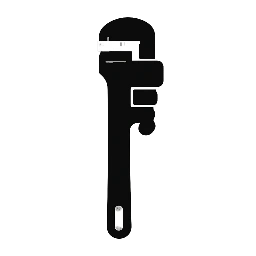

Leave a Reply