Running a successful plumbing business in today’s digital age requires more than just excellent service; it demands a strong online presence. For local plumbers, Google My Business (GMB), now known as Google Business Profile (GBP), is an indispensable tool. It’s often the first point of contact for potential customers searching for plumbing services “near me.” This in-depth guide will walk you through setting up and optimizing your Google Business Profile for maximum visibility and customer engagement.
The Ultimate Guide: Setting Up & Optimizing Your Google Business Profile for Plumbers
Why Google Business Profile is Crucial for Plumbers
Imagine a burst pipe at 2 AM. What’s the first thing a homeowner does? They likely grab their phone and search “emergency plumber near me.” This is where your Google Business Profile comes in. It ensures your business appears prominently in local search results, including the coveted “Local Map Pack” and Google Maps.
Here’s why GBP is a game-changer for plumbers:
- Increased Visibility: Puts your business directly in front of local customers actively seeking plumbing services.
- Boosts Trust & Credibility: A complete and optimized profile with reviews signals professionalism and reliability.
- Direct Customer Engagement: Allows customers to call, message, or visit your website directly from your listing.
- Free Marketing: It’s a powerful and free platform to showcase your services and reach a targeted audience.
- Competitive Edge: Outperforms competitors who haven’t fully optimized their presence.
Step-by-Step Guide to Setting Up Your Google Business Profile
1. Access Google Business Profile
- Go to business.google.com.
- Sign in with the Google account you want to associate with your business. If you don’t have one, create a new Google account.
2. Claim or Add Your Business
- Search for your business name: Begin typing your plumbing business name.
- If your business appears: Click on it and select “Claim this business” or “Manage now.”
- If your business doesn’t appear: Click “Add your business to Google” and proceed to enter your company details.
3. Enter Business Information
This is where you provide Google with the essential details about your plumbing service. Be accurate and consistent with your information across all online platforms (website, social media, directories).
- Business Name: Enter your exact legal business name. Avoid adding keywords or location names unless they are part of your official business name. (e.g., “Phoenix Plumbing Pros,” not “Phoenix Plumbing Pros – Best Emergency Plumbers”).
- Business Type: Select “Service business.” This is crucial as plumbers typically visit customers at their locations. You’ll then specify your service areas instead of a physical storefront address.
- Primary Business Category: This is perhaps the most critical choice for local SEO. Select “Plumber.”
- Secondary Categories (Optional but Recommended): Add other relevant categories if your business offers specialized services, such as “Drainage Service,” “Water Heater Repair Service,” “Emergency Plumbing Service,” or “HVAC Contractor” (if applicable).
- Service Areas: Specify the cities, counties, or regions where you provide plumbing services. Be realistic and only list areas you genuinely serve. This helps Google show your listing to relevant local searches.
- Contact Information:
- Phone Number: Use a local phone number if possible. This reinforces your local presence.
- Website: Provide your official business website URL.
- Business Hours: Accurately list your regular operating hours. If you offer 24/7 emergency services, clearly state this in your description and posts. You can also add special hours for holidays.
4. Verify Your Business
Verification is essential for your profile to go live and rank. Google offers several methods:
- Postcard by Mail (Most Common): Google sends a postcard with a verification code to your mailing address. This can take 5-14 business days. Once received, log back into your GBP account and enter the code.
- Phone or Text: Some businesses may have the option to verify via phone call or text message to a registered business number.
- Email: Similar to phone/text, if available, Google will send a code to an email address associated with your business.
- Video Recording: Google might offer a video verification option where you record proof of your business location.
Important: You must complete the verification process for your profile to be fully visible and impactful in search results.
Optimizing Your Google Business Profile for Plumbers (SEO Best Practices)
Once your profile is set up and verified, the real work of optimization begins. Consistent optimization will significantly improve your local search rankings and attract more customers.
1. Complete Your Profile (100%)
Fill out every single section of your Google Business Profile. Google rewards complete profiles with higher visibility.
- Business Description (750 characters max): This is your chance to sell your services.
- Keywords: Naturally weave in relevant keywords like “emergency plumbing,” “drain cleaning,” “water heater repair,” “leak detection,” and your service areas (e.g., “plumber in Phoenix,” “Mesa plumbing services”).
- Unique Selling Proposition (USP): Highlight what makes you stand out (e.g., “24/7 emergency service,” “licensed & insured,” “satisfaction guaranteed,” “family-owned and operated”).
- Call to Action: Encourage users to contact you.
- Avoid: Promotional offers, prices, or links (Google prohibits these in the description).
- Services List: Go beyond the main categories. Create a comprehensive list of all plumbing services you offer (e.g., toilet repair, faucet installation, sewer line repair, garbage disposal repair, pipe inspection). You can add custom services if they aren’t on Google’s predefined list.
2. Generate and Manage Reviews
Online reviews are paramount for plumbers. They build trust, provide social proof, and are a significant ranking factor.
- Actively Request Reviews: Ask satisfied customers to leave a review. Make it easy for them by providing a direct link to your Google review page (you can find this in your GBP dashboard).
- Respond to All Reviews:
- Positive Reviews: Thank the customer, mention the specific service provided, and subtly re-state your business name or location.
- Negative Reviews: Respond promptly, professionally, and empathetically. Acknowledge their concern, apologize if necessary, and offer to resolve the issue offline. This shows you care about customer satisfaction.
- Keywords in Reviews: Encourage customers to mention specific services or even your location in their reviews, as this can indirectly help with keyword relevance.
3. Upload High-Quality Photos and Videos
Visuals significantly increase engagement. Businesses with photos receive more requests for directions and website clicks.
- Types of Photos:
- Logo & Cover Photo: Essential for branding.
- Team Photos: Show your professional, uniformed technicians.
- Service Vehicles: Branded trucks build credibility.
- Before & After Photos: Showcase your work (e.g., a clogged drain before and after cleaning).
- Equipment: Show specialized tools you use.
- Work in Action: Photos of technicians safely performing plumbing tasks.
- Office/Shop Exterior & Interior (if applicable): If you have a physical location customers visit.
- Quality Matters: Use well-lit, high-resolution images.
- Regular Updates: Add new photos frequently to keep your profile fresh.
4. Utilize Google Posts
Google Posts are mini-blog posts or updates that appear directly on your GBP listing in search results. Use them to share:
- Offers/Promotions: “10% off water heater installation this month!”
- Updates: “New emergency plumbing service vehicle added to our fleet!”
- News: “Tips for preventing frozen pipes this winter.”
- Events: If you’re sponsoring a local community event.
- New Services: Announce a new service you’re offering.
- Call to Action: Always include a clear call to action (e.g., “Call Now,” “Learn More,” “Get Quote”).
- Include Images/Videos: Posts with visuals get more attention.
5. Answer Questions & Answers (Q&A)
This section allows anyone to ask questions about your business, and anyone (including you) can answer.
- Proactively Answer: Monitor this section and answer questions promptly and accurately.
- Pre-Populate: You can even “seed” this section by asking and answering common questions yourself (e.g., “Do you offer 24-hour emergency service?” “What areas do you serve?”). This controls the narrative and provides valuable information upfront.
6. Maintain NAP Consistency
NAP stands for Name, Address, and Phone Number. This information must be identical across your Google Business Profile, website, social media profiles, and all online directories (Yelp, Yellow Pages, etc.). Inconsistencies confuse search engines and can hurt your rankings.
7. Keep Information Updated
Regularly review and update your GBP profile. This includes:
- Changing business hours for holidays.
- Adding new services.
- Updating phone numbers or website URLs if they change.
- Adding new photos.
8. Leverage Insights
Google Business Profile provides valuable insights into how customers are finding and interacting with your listing. Monitor metrics like:
- How customers search for your business: Direct vs. Discovery searches.
- Where customers view your business on Google: Search vs. Maps.
- Customer actions: Website clicks, direction requests, phone calls, messages.
- Photo views: How your photos compare to competitors.
Use these insights to refine your optimization strategy.
Advanced SEO Tips for Plumbers
- Service-Specific Landing Pages: Create dedicated pages on your website for each of your key plumbing services (e.g., “Phoenix Drain Cleaning,” “Mesa Water Heater Repair”). Link to these from your GBP.
- Schema Markup: Implement schema markup on your website to provide structured data about your business (e.g., your services, reviews, contact info) to search engines.
- Local Link Building: Earn backlinks from relevant local businesses or community websites.
- Mobile-Friendliness: Ensure your website is optimized for mobile devices, as most local searches happen on smartphones.
- Website Speed: A fast-loading website improves user experience and SEO.
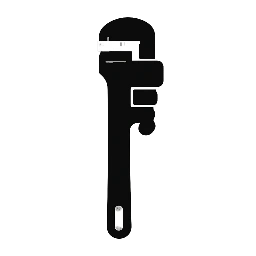

Leave a Reply