Moen commercial faucets are renowned for their durability, reliability, and innovative features, making them a staple in high-traffic environments like restaurants, hospitals, schools, and offices. However, even the most robust fixtures eventually require maintenance or repair. Understanding the internal components of your Moen commercial faucet is the first step towards effective troubleshooting and extends its lifespan.
This comprehensive guide will walk you through the essential parts of Moen commercial faucets, providing detailed diagrams, common issues, and step-by-step solutions. By the end, you’ll be equipped to identify, replace, and maintain key components, saving on professional service calls and ensuring your faucets operate flawlessly.
Why Understanding Your Moen Commercial Faucet’s Parts is Crucial
- Accurate Diagnosis: Knowing the names and functions of each part allows you to pinpoint the exact source of a problem (e.g., a drip from the spout indicates a cartridge issue, while a leak at the base might point to an O-ring).
- Correct Part Identification: Moen offers a vast array of commercial faucets, and using the right replacement part is critical for a successful repair. Diagrams help you order the precise component needed.
- Efficient Repairs: With a clear understanding of the internal layout, you can disassemble and reassemble the faucet more quickly and confidently, reducing downtime.
- Cost Savings: DIY repairs eliminate labor costs associated with professional plumbers. Proper maintenance also prevents minor issues from escalating into more expensive problems.
- Extended Faucet Lifespan: Regular inspection and timely replacement of worn parts significantly prolong the life of your valuable commercial faucet.
- Warranty Compliance: Moen’s excellent warranty often requires the use of genuine Moen replacement parts. Understanding the components ensures you comply with these terms.
General Tools You’ll Need for Moen Faucet Repair
Before you begin any repair, gather these common household and plumbing tools:
- Adjustable Wrench: For supply lines, mounting nuts, and aerators.
- Screwdrivers (Flathead & Phillips): For handle screws, mounting screws, and escutcheon screws.
- Hex/Allen Wrenches: Often required for handle set screws or specific mounting hardware. (Many Moen faucets come with a small hex wrench for this purpose).
- Pliers (Channel Locks, Needle-Nose): For gripping and turning stubborn components.
- Utility Knife or Box Cutter: To carefully cut through old sealant or caulk.
- Soft Cloths/Rags: For cleaning and protecting finished surfaces.
- Bucket or Container: To catch drips and spills.
- Flashlight: To inspect hard-to-see areas under the sink.
- Plumber’s Grease (Silicone-based): Essential for lubricating O-rings and gaskets during reassembly.
- Vinegar/Lime Scale Remover: For cleaning mineral deposits from aerators or other components.
- Replacement Parts: Always have the necessary Moen genuine replacement parts on hand before starting.
Before You Start: Safety & Preparation
- Turn Off Water Supply: Locate the hot and cold water supply valves under the sink and turn them off completely. If there are no individual shut-off valves, you’ll need to turn off the main water supply to the building.
- Drain Remaining Water: Open the faucet handle to release any residual water pressure and drain the water from the spout.
- Protect Your Workspace: Place rags or a bucket under the faucet to catch any drips. Cover the sink basin to protect it from dropped tools or parts.
- Identify Your Faucet Model: This is crucial for ordering the correct replacement parts. Look for a model number on the faucet body, under the sink, on the original packaging, or consult Moen’s website with photos of your faucet.
Understanding Moen Commercial Faucet Components & Diagrams
While specific designs vary, most Moen commercial faucets share core components. We’ll categorize them by faucet type and general location.
A. Single-Handle Lever Faucets (Common in Kitchens & Restrooms)
These are very popular due to their ease of use and often feature a cartridge as the central mechanism.
Typical Parts (Refer to a conceptual diagram for single-handle commercial faucets):
- Handle Assembly:
- Handle: The lever you grip to operate the faucet.
- Handle Screw/Set Screw: Secures the handle to the cartridge stem. Often hidden under a decorative cap.
- Handle Cap/Index Button: Covers the handle screw.
- Spout Assembly:
- Spout: The part from which water exits.
- Spout O-Rings: Rubber rings around the base of the spout, preventing leaks when the spout swivels.
- Spout Washer/Spacer: Helps to properly seat the spout.
- Aerator: Screws into the end of the spout, mixes air with water for a smooth flow, and conserves water. Often includes a flow restrictor.
- Main Body/Deck Plate Assembly:
- Body: The main brass or stainless steel housing of the faucet.
- Escutcheon/Deck Plate: A decorative plate that covers the mounting hole(s) on the sink or countertop.
- Gasket/Seal: Sits between the escutcheon and the sink surface to prevent water from seeping underneath.
- Mounting Hardware: Includes a shank, mounting nut(s), and sometimes a mounting bracket or washers that secure the faucet to the sink/countertop from underneath.
- Internal Mechanism (The Heart of the Faucet):
- Cartridge: The most critical component. Moen uses various cartridge types (e.g., 1225/1255 Duralast ceramic cartridge, 1200/1222 washerless cartridge). It controls water flow and temperature.
- Function: Rotates to control hot/cold mix, pushes in/out to control flow volume.
- Cartridge Nut/Retaining Clip/Washer: Secures the cartridge in place.
- Cartridge Screws: Some cartridge types are held by screws.
- Port Gaskets/Seals: Internal gaskets that seal the water passages around the cartridge.
- Cartridge: The most critical component. Moen uses various cartridge types (e.g., 1225/1255 Duralast ceramic cartridge, 1200/1222 washerless cartridge). It controls water flow and temperature.
- Water Supply Connections:
- Supply Lines: Flexible hoses connecting the faucet to the hot and cold water shut-off valves.
- Gaskets/Washers: Ensure a watertight seal where supply lines connect to the faucet shank and shut-off valves.
B. Two-Handle Faucets (Common in Some Commercial Restrooms & Utility Sinks)
These faucets have separate handles for hot and cold water.
Typical Parts (Refer to a conceptual diagram for two-handle commercial faucets):
- Handle Assemblies (x2):
- Handles: Separate levers or knobs for hot and cold.
- Handle Screws/Set Screws: Secure the handles.
- Index Buttons (Red/Blue): Indicate hot/cold.
- Spout Assembly:
- Spout: Often fixed, but can be swivel.
- Spout O-Rings/Seals: If the spout swivels.
- Aerator: At the end of the spout.
- Main Body/Deck Plate Assembly:
- Body: Connects the two handles and the spout.
- Escutcheon/Deck Plate: Covers mounting holes.
- Gaskets/Seals: Under the deck plate.
- Mounting Hardware: Secures the faucet.
- Internal Mechanisms (x2 – one for each handle):
- Valve Stems/Cartridges: Each handle connects to a separate valve stem or cartridge (e.g., ceramic disc, compression, or washerless type) that controls its respective hot or cold water flow.
- Function: Rotates to open/close water flow.
- Stem Packing/O-Rings: Seals around the stem to prevent leaks.
- Seat Washers & Springs: Found in compression-type valves, these wear out and are common leak points.
- Bonnet Nuts: Hold the valve stem/cartridge in place.
- Valve Stems/Cartridges: Each handle connects to a separate valve stem or cartridge (e.g., ceramic disc, compression, or washerless type) that controls its respective hot or cold water flow.
- Water Supply Connections:
- Supply Lines: Connect to each valve body.
- Gaskets/Washers.
C. Sensor/Touchless Faucets (Optima, M•Power – Highly Common in Commercial Settings)
These sophisticated faucets use sensors and solenoids for hands-free operation.
Typical Parts (Refer to a conceptual diagram for sensor faucets):
- Spout Assembly:
- Spout: Design often houses the sensor.
- Aerator: Specific low-flow aerators are common.
- Sensor/Electronics Module:
- Sensor Eye: Detects user presence.
- Sensor Cable: Connects sensor to control box.
- Control Box: Houses the solenoid valve, battery pack (or AC adapter), and electronic controls.
- Solenoid Valve:
- Solenoid: An electromagnetically operated valve that opens and closes water flow based on sensor input. This is a common point of failure if the faucet doesn’t activate.
- Solenoid Diaphragm/Plunger: Internal components that move to control water flow.
- Power Source:
- Battery Pack: Often AA batteries (e.g., 4 or 6).
- AC Adapter: For hardwired power.
- Mixing Valve (Optional):
- For cold water only faucets, no mixing valve is present. For temperature adjustable units, a manual or thermostatic mixing valve is located in the supply lines, often under the sink, to set the desired water temperature.
- Supply Lines & Filter Screens:
- Supply Lines: Connect to the solenoid valve and then to the mixing valve (if present) and shut-off valves.
- In-line Filters/Screens: Small mesh screens often located in the supply lines or at the solenoid valve inlet to prevent debris from entering the solenoid.
Common Moen Commercial Faucet Issues & Troubleshooting
Now that you know the parts, let’s tackle common problems.
1. Leaking Faucet (Drip from Spout, Leak from Base, Leak from Handle)
Cause: This is almost always a worn-out internal seal or cartridge.
Solutions:
- Drip from Spout:
- Single-Handle: The cartridge (e.g., Moen 1225/1255 for lever, 1200/1222 for older models) is usually the culprit. Mineral deposits or worn seals within the cartridge cause drips.
- Fix: Replace the cartridge.
- Two-Handle: The hot or cold valve stem/cartridge is leaking. Often, the seat washer and spring or the O-rings on the stem need replacement.
- Fix: Replace the stem/cartridge for the leaking side or replace the seat washer/spring kit.
- Sensor/Touchless: The solenoid valve’s internal components (diaphragm, plunger) may be worn, preventing a full shut-off.
- Fix: Replace the solenoid valve assembly.
- Single-Handle: The cartridge (e.g., Moen 1225/1255 for lever, 1200/1222 for older models) is usually the culprit. Mineral deposits or worn seals within the cartridge cause drips.
- Leak from Base of Spout (Swivel Spouts):
- Cause: Worn or damaged spout O-rings.
- Fix: Turn off water. Carefully lift/remove the spout. Remove old O-rings, clean the groove, lubricate new Moen O-rings with silicone grease, and install them.
- Leak from Under Handle/Side of Faucet Body:
- Cause: Worn cartridge/stem O-rings, or a loose bonnet nut.
- Fix: Tighten the bonnet nut. If the leak persists, replace the cartridge/stem or the O-rings on the cartridge/stem (often part of a cartridge repair kit). Ensure the cartridge retaining clip/nut is secure.
2. Low Water Flow / Reduced Pressure
Cause: Obstruction in the water path.
Solutions:
- Clogged Aerator: This is the most common cause. Mineral deposits or debris build up in the screen.
- Fix: Unscrew the aerator from the spout. Disassemble it and clean all parts thoroughly with vinegar and a small brush. Rinse well and reassemble.
- Clogged Supply Lines/Shut-off Valves: Debris can accumulate in the water supply lines or the shut-off valves under the sink.
- Fix: Turn off water. Disconnect the supply lines from the faucet (have a bucket ready). Place the ends of the supply lines in a bucket and briefly turn on the shut-off valves to flush out debris. If flow is still low, the issue might be with the shut-off valve itself, or further back in the building’s plumbing.
- Clogged Filter Screens (Sensor Faucets): Sensor faucets often have small mesh filters at the inlet of the solenoid valve.
- Fix: Turn off water. Locate and carefully remove these screens (often small plastic inserts). Clean them thoroughly under running water, removing any sediment. Reinstall.
- Partially Closed Shut-off Valve: Ensure the hot and cold shut-off valves under the sink are fully open.
- Cartridge Restriction: While less common, a faulty cartridge can restrict flow.
- Fix: Replace the cartridge if other solutions fail.
3. No Water Flow
Cause: Complete blockage or failure of a key component.
Solutions:
- Water Supply Off: Double-check that the hot and cold water supply valves under the sink are fully open.
- Completely Clogged Aerator/Filters: Clean thoroughly as described above.
- Faulty Cartridge (Manual Faucets): The cartridge might be stuck, broken, or completely blocked.
- Fix: Replace the cartridge.
- Sensor Faucet Specific Issues:
- Dead Batteries: The most common cause. Check the battery pack and replace all batteries with fresh alkaline ones.
- No Power to AC Adapter: Check the outlet and connections.
- Faulty Sensor: The sensor eye might be dirty or damaged, preventing detection. Clean the sensor eye. If still unresponsive, the sensor module might need replacement.
- Faulty Solenoid Valve: The solenoid is the “gatekeeper” of water flow in a sensor faucet. If it’s not receiving signals or has internal damage, no water will flow.
- Fix: Listen for a click from the control box/solenoid when you wave your hand. If no click, check power. If it clicks but no water, the solenoid itself is likely faulty and needs replacement.
4. Temperature Issues (Too Hot, Too Cold, Inconsistent)
Cause: Often related to the cartridge or mixing valve.
Solutions:
- Single-Handle Faucet:
- Cartridge Malfunction: The cartridge is responsible for mixing hot and cold water. If it’s worn or damaged, it won’t mix properly.
- Fix: Replace the cartridge.
- Inconsistent Water Heater: Check your water heater’s settings and performance.
- Cartridge Malfunction: The cartridge is responsible for mixing hot and cold water. If it’s worn or damaged, it won’t mix properly.
- Two-Handle Faucet:
- Individual Valve Issues: One side’s valve stem/cartridge might be partially blocked or not fully opening/closing, affecting the mix.
- Fix: Inspect and replace the relevant valve stem/cartridge or its internal components.
- Individual Valve Issues: One side’s valve stem/cartridge might be partially blocked or not fully opening/closing, affecting the mix.
- Sensor Faucet with Mixing Valve:
- Mixing Valve Adjustment: Many sensor faucets have a manual mixing valve (often a knob or screw) under the sink that sets the default temperature. It might be set too hot or cold, or it might be faulty.
- Fix: Adjust the mixing valve. If adjustment doesn’t work, the mixing valve itself may need replacement.
- Clogged Inlet Filters (Hot/Cold Sides): Debris in the hot or cold inlet filters leading to the mixing valve or solenoid can restrict flow and affect temperature.
- Fix: Clean the inlet filters.
- Mixing Valve Adjustment: Many sensor faucets have a manual mixing valve (often a knob or screw) under the sink that sets the default temperature. It might be set too hot or cold, or it might be faulty.
5. Faucet Making Noise (Whistling, Hammering, Gurgling)
Cause: Often related to water pressure, loose parts, or air in the lines.
Solutions:
- Whistling/Screeching:
- Cause: Worn internal seals or cartridge, or high water pressure causing turbulence.
- Fix: Replace the cartridge/stem. Check water pressure in the building.
- Water Hammer (Banging Noise):
- Cause: Sudden stopping of water flow, often due to high water pressure or loose pipes.
- Fix: Ensure supply lines are secured. Consider installing water hammer arrestors if the problem is severe and widespread. Consult a plumber for building-wide pressure issues.
- Gurgling:
- Cause: Air in the lines, or partial blockage in the drain or aerator.
- Fix: Run water for a few minutes to clear air. Clean the aerator. Check for drain blockages.
Maintenance Tips for Your Moen Commercial Faucet
Prevention is key to prolonging the life of your commercial faucets.
- Regular Cleaning: Clean the exterior of the faucet regularly with a soft cloth and mild soap. Avoid abrasive cleaners, harsh chemicals, or scouring pads that can damage the finish.
- Aerator Cleaning: Periodically unscrew and clean the aerator to remove mineral deposits and debris, especially in areas with hard water. This helps maintain consistent flow.
- Check for Leaks: Routinely inspect under the sink for any signs of moisture or drips. Catching leaks early can prevent significant water damage and larger repairs.
- Battery Replacement (Sensor Faucets): For battery-operated sensor faucets, establish a regular schedule for battery replacement (e.g., every 1-2 years) to prevent unexpected outages.
- Genuine Moen Parts: Always use genuine Moen replacement parts. They are designed to exact specifications and ensure proper fit and long-term performance, often maintaining your warranty.
- Professional Servicing: For complex issues or if you’re uncomfortable performing repairs, don’t hesitate to call a qualified plumber specializing in commercial fixtures.
Finding Your Specific Moen Commercial Faucet Parts
- Look for a Model Number: Often located on the underside of the spout, on the base of the faucet, or on a tag on the supply lines.
- Moen’s Website: Moen’s official website (Moen.com) has an excellent “Parts & Support” section. You can often enter your model number or browse by faucet type/appearance to find diagrams and order parts.
- Original Installation Manual: If you have it, the manual will contain detailed diagrams and part lists.
- Contact Moen Support: Their customer service is generally very helpful in identifying parts based on descriptions or photos.
Conclusion: Empowering Your Commercial Faucet Maintenance
Understanding the Moen commercial faucet parts diagram is more than just knowing names; it’s about gaining the confidence to troubleshoot, repair, and maintain these vital fixtures effectively. By following this in-depth guide, you can ensure your commercial restrooms and kitchens remain fully functional, hygienic, and efficient, contributing to a smooth operation and satisfied users.
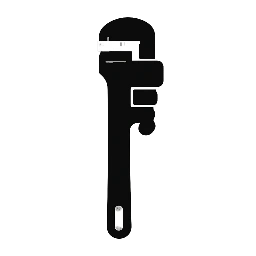

Leave a Reply